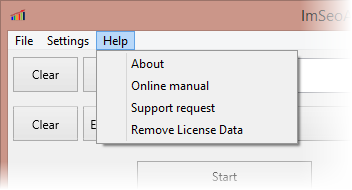The main bar is composed from 3 submenus:
1.File: clicking on Exit you can close my software
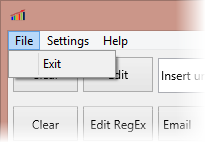
2.Settings
Here you can set:
a.Proxies: use proxies to hide your ip, therefore your location. If you want add private private you must follow this format in txt file IP:port:username:password
b.Referers: it indicates from what webpages your scraping threads will originate
c.User Agent: it indicates the browser type your scraping threads will use
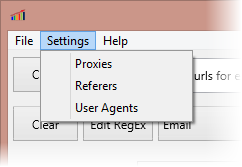
3.Help
With submenu:
a.About: Discover where to find me
b.Online manual: link to this online manual
c.Support request: send a support request by email
d.Remove license data: remove your license data saved in a txt file in configuration folder