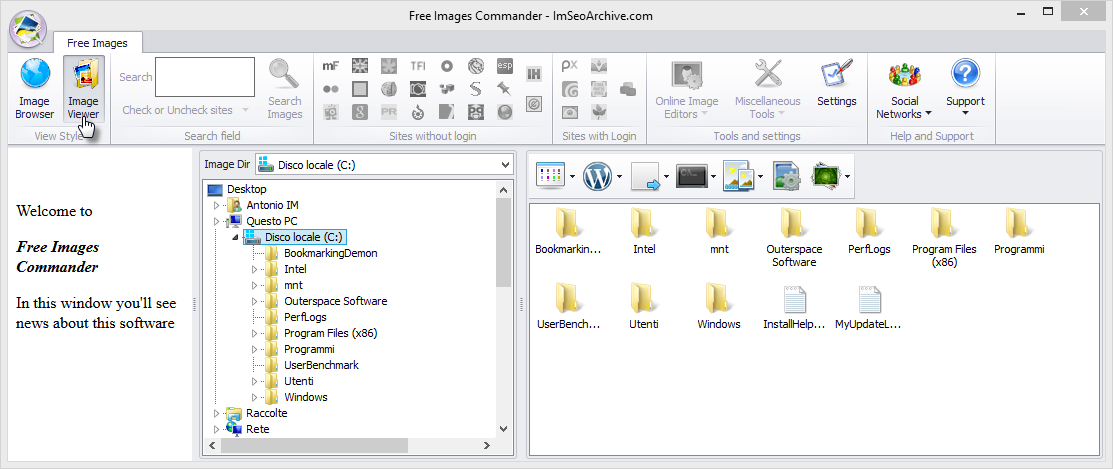You can open the Image Viewer simply by clicking on “Image Viewer” button.
The Image Viewer folder is also the current download directory, therefore all images you downloaded will be saved in the folder you see in Image Viewer. You can change it by selecting another folder.