These are the step to follow to index your site.
1.Create a txt file containing your sites to index. Insert domains/subdomain one per line. Below an example with three sites.
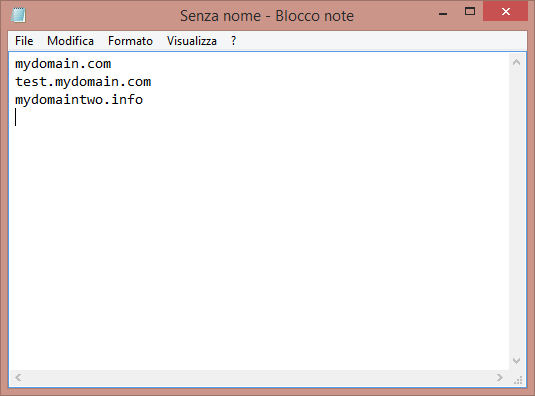
2.Save the previous file.
3.Click on “Load button” (point 4) and load the previously created file. Optionally you can modify file content clicking on “Edit” button (point 2)
4.Select your preferred services list from dropdown menu (point 8). Optionally you can edit this list clicking on “Edit” button (point 7).
5.Set Thread number and timeout (points 5 and 10)
6.Click on “Start button” and wait that indexing is completed.
7.Now you can export to txt file all/completed/not completed urls clicking on “Export” button.