There are two ways to download images:
1.Click on download button inside webpage
2.When a download button is not present, you can download images with right mouse click on image and click on “Download Images” (see image below)
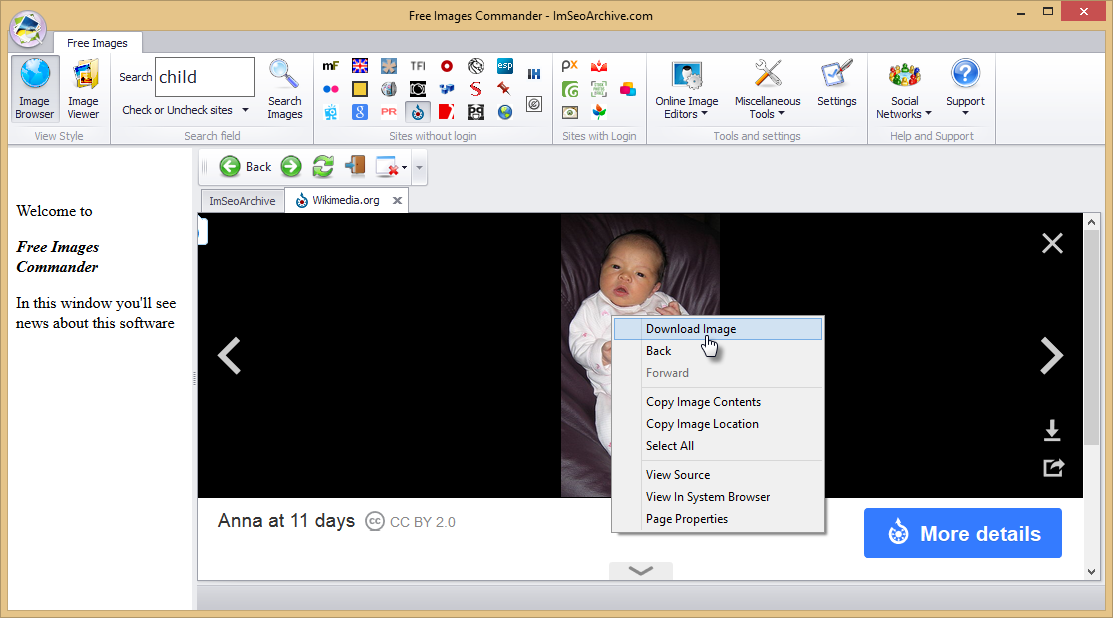
The images will be saved in Image Viewer current folder. See this paragraph for more infos.