It will allow you to integrate any batch (cmd), powershell (ps) or executable (exe) file in the same way like Shortcut2App technology.
Here the folder is “extcommands”, while the button to open it is Image Viewer’s fourth button (see image below)
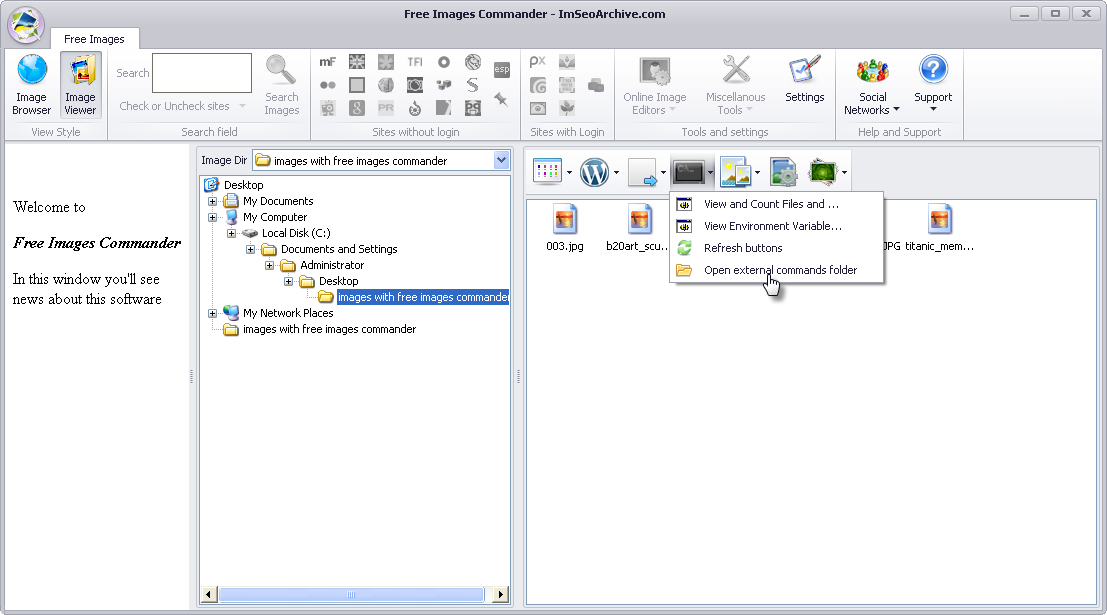
There are two files for example:
1.“View Environment Variables.cmd”: in this file you can see all free images commander environment variables that you can use in your scripts. Remember that if you want to use Free Images Commander environment variables you must insert following lines of code at the beginning of your batch file:
IF EXIST "%cd%\InitScript.bat" ( CALL "%cd%\InitScript.bat" "%cd%" ) ELSE ( echo. echo The InitScript file don't exist, if you want to use Free Image Commader echo variables you must copy it in root of this software pause GOTO:EOF ) |
2.“View and Count Files and Folders.cmd”: example that counts files and folder you select
Both of them are with comments.
If you want integrate an external apps, tool or command line tool that you want to use in your script, you can put it in “extapps” folder and reach it with command:
%FIC_EXTAPPS%\yourExeFile.exe